UPDATE (2019): this course is fine, but has been superceded by my new course on the 21 Foundations of Animation, which is also on linkedin learning and lynda.com:
It’s online! My fourth Lynda course has just been uploaded. If you don’t have a Lynda.com membership, you can get a free 1-week trial here, and watch it.
2D Animation Principles with Dermot O’ Connor
Bring a cast of characters to life. By following the basics principles of animation, you can build characters that interact naturally with their environments, convey realistic emotion, and talk and walk convincingly. In this course, Dermot O’ Connor shows how to design a solid character and stage and storyboard your animation before you begin. He’ll examine principles like anticipation and squash and stretch, which provide characters with a sense of weight and flexibility, and show you how to animate walk cycles and dialogue. Finally, learn how to thumbnail scenes from start to finish, so you can sketch out the action before you commit to fully rendering it.
These lessons are designed with Flash in mind, but work just as well with any other 2D animation program.
Topics include:
Creating gesture drawings
Comparing storyboard styles
Squash, stretch, and volume
Comparing timing and spacing
Using anticipation, overshoot, settle, overlap, and follow-through
Creating eccentric walks
Building stock mouth shapes for dialogue
Creating thumbnails
Here are the rest of my Lynda courses.
If you don’t already have a subscription to linkedin-learning and want to watch my full courses, this gives you a free 30 day trial:
LinkedIn Learning: Start your 30 day free trial
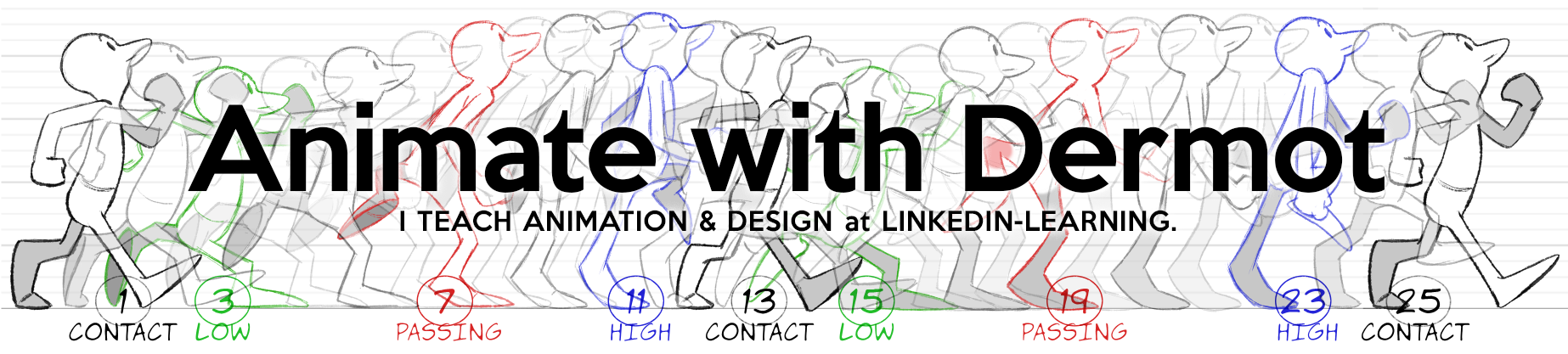

This looks pretty cool Dermot…I’ve not seen many people using traditional animation techniques like this in Flash before…most stuff looks quite bland, but yours has a really classic feel.
Just wondering though, how come you use Flash and not one of the other programs out there? I’ve always found Flash to be less than intuitive for animation…always feels like you’re fighting with the software and trying to find workarounds. What do you think?
All the best
D
Very true, D.
Flash just grandfathered in; it was the first program of its type to allow 2D animation. Many animators just got used to the way it worked, and once they adapted to it, found it very hard to switch to the emerging alternatives.
I’m currently learning Toonboom – and it has much nicer brush features – but I’m not yet sure that I’ll be able to make the change. I hope so, but although it’s superficially similar, many of the Toonboom steps are much more elaborate than those in Flash. It has its own logic, but some of the choices in Toonboom are very different from those in Flash. I know of several animators who tried to move over to it, but just couldn’t get past those mental speedbumps.
But I think it’s probably worth the effort, as Adobe isn’t just letting Flash atrophy, but with some of the changes in CC, they actually seem to be downgrading it.